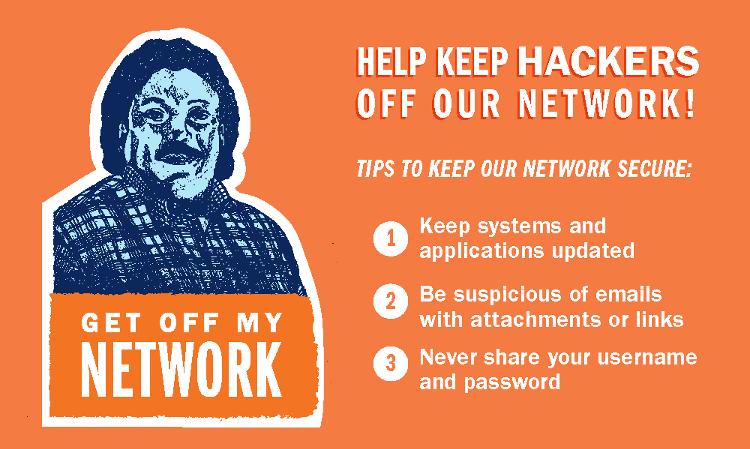IT Security Tips April 2020
Working from home securely
If working from home is new, it can feel overwhelming as you adjust to your new environment. Below are five simple steps to help you work securely at home.
-
You are the best defense: Cyber attackers have learned the easiest way to get your password, work data or control of your computer, is to trick you into giving it to them, often by creating a sense of urgency. The most common indicators of what is known as a social engineering attack include:
- Urgency: Someone creating a tremendous sense of urgency, often through fear, intimidation, a crisis or an important deadline.
- Policies: Pressure to bypass or ignore security policies or procedures, or an offer too good to be true (no, you did not win the lottery!).
- Contacts: A message from a friend or co-worker in which the signature, tone of voice or wording does not sound like them.
-
Home network: Almost every home network starts with a wireless (Wi-Fi) network connection to the Internet. Secure your wireless network by the following steps:
- Allow only people that you trust to connect to your network: Make sure your Wi-Fi network is password protected (see password tips below), requiring a password for anyone to connect. It will encrypt their activity once they are connected.
- Change the default administrator password: An attacker can easily discover the default password that the manufacturer has provided. Make sure to change the password and keep in mind the password tips below.
-
Password: The more characters a password has, the stronger it is. Using a passphrase is one of the simplest ways to ensure that you have a strong password. A passphrase is nothing more than a password made up of multiple words, such as “bee honey bourbon.” (Please don’t use this specific example as your passphrase.)
Using a unique passphrase means using a different one for each device or online account. This way if one passphrase is compromised, all of your other accounts and devices are still safe. You can securely store all of your passphrases using a password manger like LastPass, which is available for free for all UVA employees.
-
Updates: Make sure each of your computers, mobile devices, programs and apps are running the latest version of its software. Cyber attackers are constantly looking for new vulnerabilities in the software your devices use. Meanwhile, the companies that created the software for these devices are hard at work fixing them by releasing updates. By ensuring your computers and mobile devices install these updates promptly, you make it much harder for someone to hack you.
-
Kids / Guests: Something you most likely don’t have to worry about at the office is children, guests or other family members using your work laptop or other work devices. Make sure family and friends understand they cannot use your work devices, as they can accidentally erase or modify information, or, perhaps even worse, accidentally infect the device.
—Adapted from the SANS Security Awareness OUCH! Newsletter
Visit the FM Help Desk for printed copies of the below card and sticker with tips about how to protect your network.